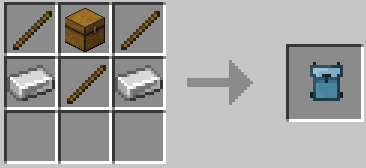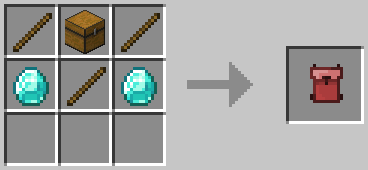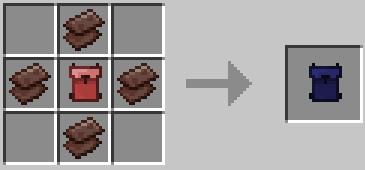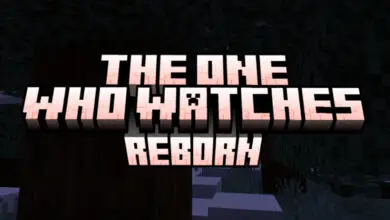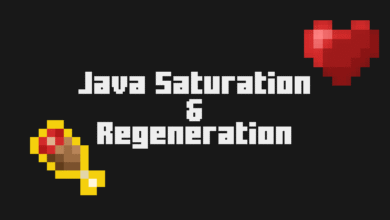Backpack Plus Addon
Do you want a backpack addon that works very similar to the Backpack mods from java? or do you want to carry alot of things but don’t have anymore space in your inventory? This addon is just for you!
If you have played any backpack mods from Java you might be familiar to how this addon will work.
Recipes
SPOILER
Small Backpack [16 slots]:
Medium Backpack [32 slots]:
Big backpack [42 slots]:
Big backpack [63 slots]:
Do no upgrade existing BIG BACKPACK with items inside, ITEMS WILL NOT CARRY OVER
Now, if you are on a PC just right click while the backpack is on your main hand and you can now access the backpack’s inventory.
If you are on MOBILE simply tap the “open” button, or long tap the screen while holding the backpack.
Pc and Mobile has the same backpack GUI.
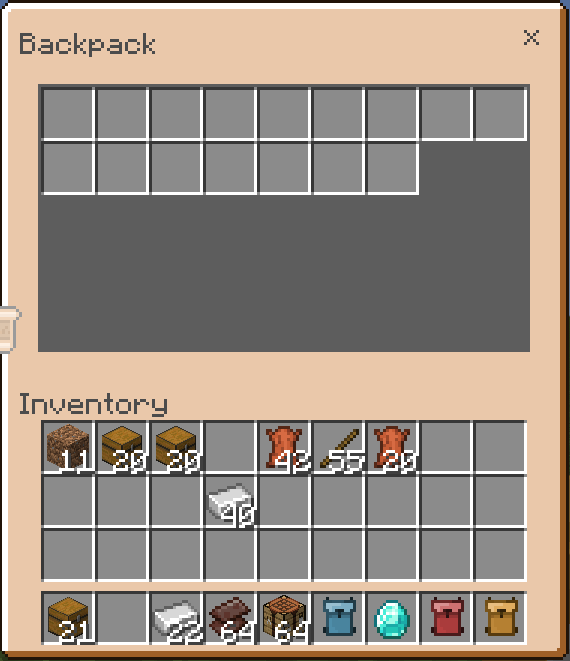
The items are saved per Backpack so you can put items in the backpack and share the backpack with your friends.
Backpack Commands
Spoiler
Improved Commands
/scriptevent bps:reset – Reset the backpack item your holding.
/scriptevent bps:clear bp – Deletes all backpacks and item recovery.
/scriptevent bps:see <ID:int> – See specific backpack items.
/scriptevent bps:retrieve <ID:int> – Retrieve backpack items.
/scriptevent bps:set <ID:int> – Manually set your backpack id.
/scriptevent bps:delete <ID:int> – Delete backpack and recovery items.
/scriptevent bps:clean – Delete all empty backpack entities.
/scriptevent bps:refresh – Refresh backpack addon. Use if there is any problem regarding the addon.
/scriptevent bps:sudo <Player Name> <Backpack Command> – Allows to execute a backpack command as another player.
/scriptevent bps:list – See all backpack IDs
<ID:int> is just the backpack id number found in the backpack item. When using commands with this simply put the id number. For example `/scriptevent bps:see 9004`
Spoiler
Backpack Recovery System
The most important function of the improved backpacks the Recovery System!
ENJOY 😀
My Twitter @Dewdimpple
Also join my discord server for addon problems or addon updates https://discord.gg/TchBCRcaaG.
Reminders:
- Make sure to turn on the backpack resource pack in your world if you are using this addon.
- If the UI of the backpack is not the same in the images it means another resource pack is breaking the UI. To fix this move the resource pack of the backpack at the very top.
- As always, backup world first if you are updating from an older version of the backpack just to be safe.
- Using /kill in your world will break the backpacks.
V3.5:
- Added bundle items to the excluded item list. To fix bundle from breaking when being put in backpacks.
- Modified exclustion item “shulker” to “shulker_box” to make shulker shells compatible with backpacks.
DOWNLOADS:
- Improved Backpacks Addon STABLE V3.5.mcaddon (70.33 KB)
- Improved Backpacks Addon 1.21 STABLE V3.4.mcaddon (70.32 KB)
- Improved Backpacks Addon 1.21 STABLE V3.4.mcaddon (83.9 KB)
- Improved Backpacks Behavior Pack 1.21 STABLE V3.3 [UI FIX].mcaddon (83.84 KB)
- Improved Backpacks Addon 1.21 STABLE V3.4.mcaddon (79.45 KB)
- Improved Backpacks Addon 1.21 STABLE V3.3.mcaddon (79.46 KB)
- Improved Backpacks Addon 1.21 STABLE V3.1.mcaddon (79.26 KB)
- Improved Backpacks Addon 1.21 STABLE V3.mcaddon (79.24 KB)
- Improved Backpacks 1.21+ STABLE V2.mcaddon (71.07 KB)
- Improved Backpack Addon V1.21.0 STABLE.mcaddon (70.78 KB)
- Improved Backpacks 1.20.8x Version 1.9.1.mcaddon (65.03 KB)
- Backpack Addon 1.20.7x V1.8.mcaddon (64.18 KB)
- Improved Backpacks Addon 1.20.6x Version 1.7.mcaddon (64.12 KB)
- Improved Backpacks 1.20.5x Version 1.6.mcaddon (64.05 KB)
- Improved Backpack Addon 1.20.40.X Version 1.4.mcaddon (53.06 KB)