
NewB Shader
Newb Shader is a vanilla styled lightweight Minecraft Bedrock Shader that enhances the default aesthetics. Newb X Legacy is a ported version for RenderDragon. It supports Windows and Android version of Minecraft 1.20.
There are two versions:
Newb Shader – For MCPE 1.18.12 (Android and iOS only)
Newb X Legacy – For MCPE 1.20 RenderDragon (Android and Windows)
To install Newb X Legacy, you have to follow an installation guide. You will find guide in download website.
Features:
Lighting: Features customizable natural soft lighting with many subtle details.
Clouds: The clouds are soft and adapt with rain.
Sky: A natural-looking, bright sky that gives the shader an aesthetic feel.
Water: A calm and relaxing water that’s truly lightweight yet looks beautiful.
Underwater: A bluish-foggy view with soft caustics.
Foliage wave: A subtle natural wave animation that applies to grass, leaves, vines and crops.
Lantern swing: Probably something you don’t find in most MCPE shaders, a swinging lantern.
Depth: A smooth foggy layer that blends across the horizon, with an added misty layer that gives more depth to your world.
Rain weather: Something many users like about this shader is the rainy weather.
Entities: Entities have a soft ambient around them.
Color correction: Uses a very common tone mapping method, yet it still gives Newb Shader a distinct color tone.
Sun/Moon: A 3D looking vanilla moon, with all the moon phases. The sun is stunningly smooth, yet it preserves the vanilla vibe.
Glowy Ores: The ores glow in darkness, making it easier to spot.
Auroras: The night sky is enhanced with aurora lights that change over time.
Screenshots:
*Screenshots are from old version (Newb Shader 1.1.9)
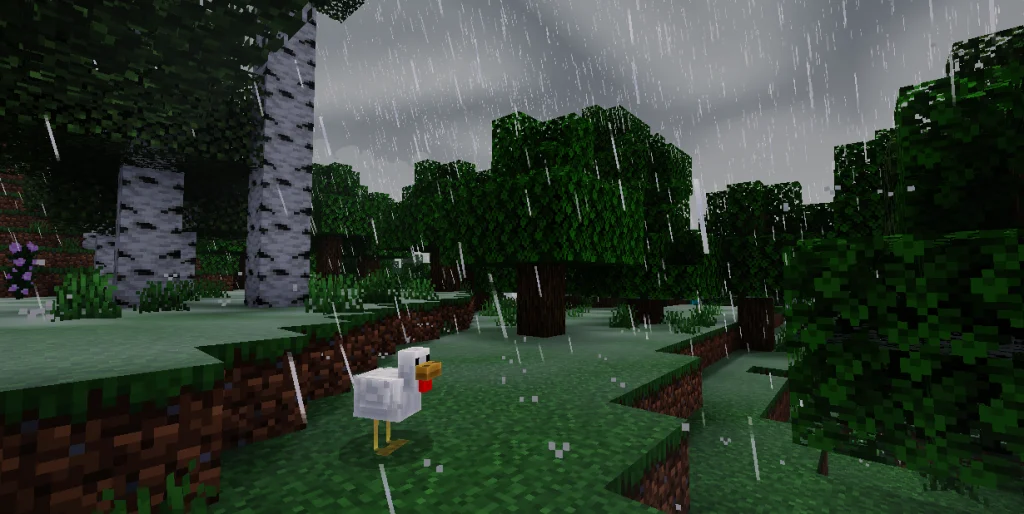



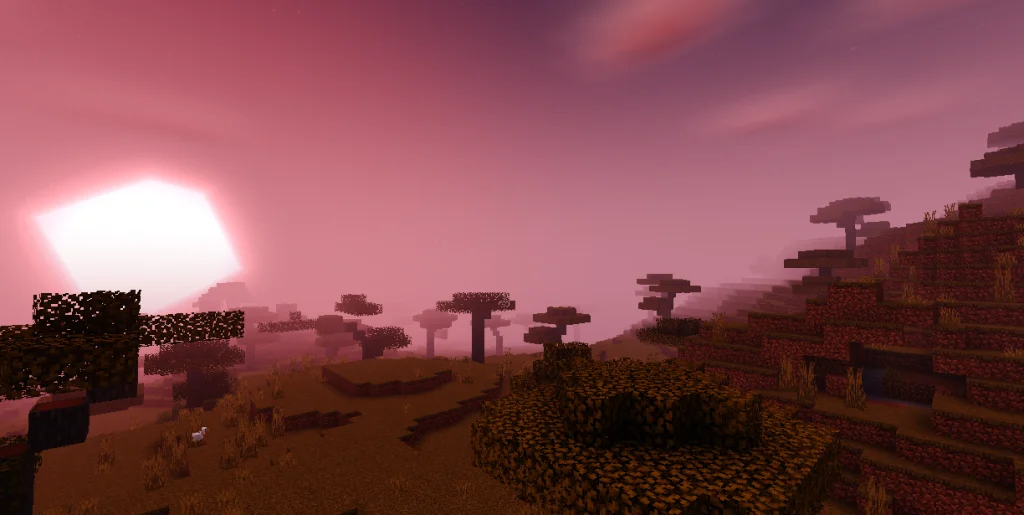









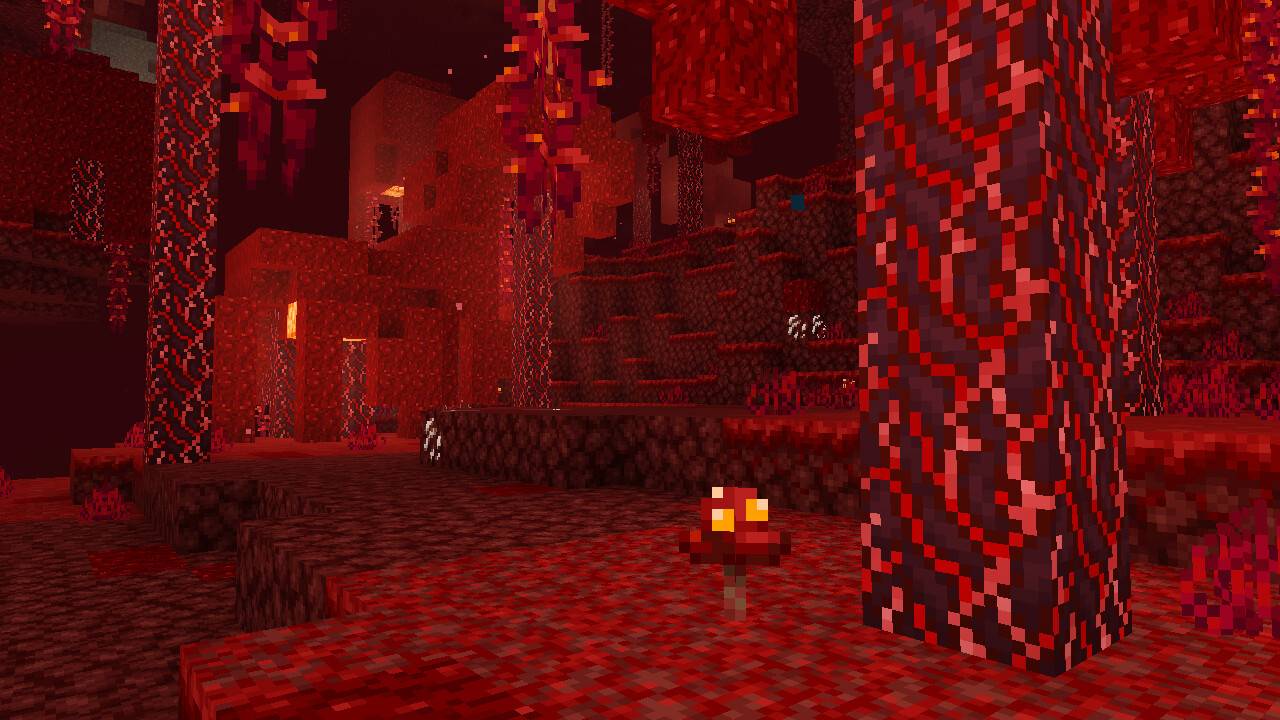

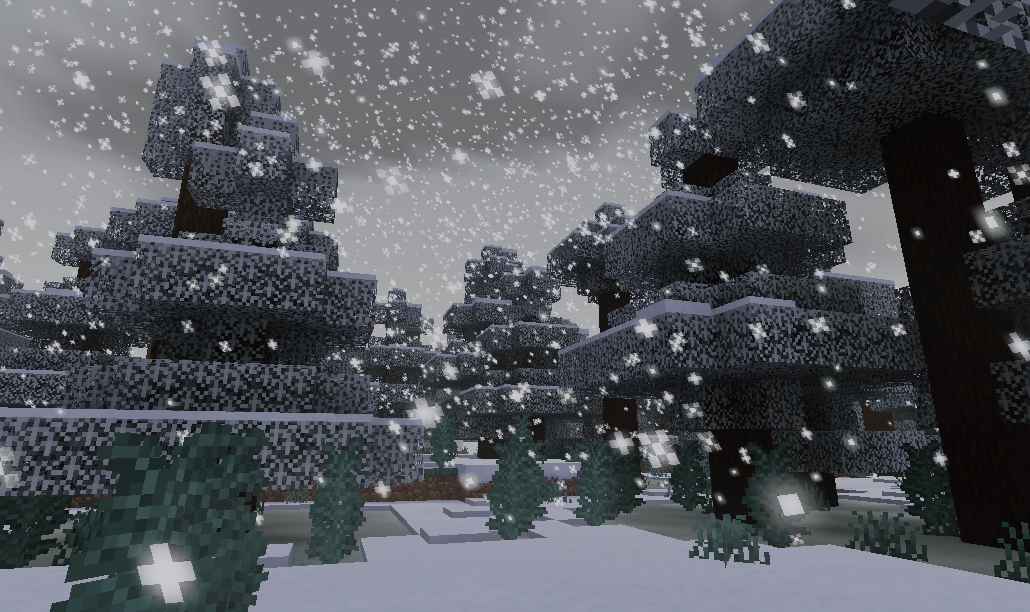

Video:
Recommended settings:
- Beautiful sky – on
- Smooth shading – on
- Brightness – 80%
GitHub:
Discord Server:
Copyright:
- MIT License © devendrn
Mentions:
- Suggestions/bug fix help/ideas:
– Bravo6, HendricK sHaDoW, TatsuyaHikki, ggVictor, GroundBeefmc, Dhikka, Clover - Screenshots:
– FxSlow_-, nick name, irfanmib07yt, ColosoLoco, Daruma, CuteBoii
Added download link for RenderDragon version of the shader (Minecraft BE 1.20)
Installation
How to install RenderDragon Shaders?
- Shaders are not officially supported on normal Minecraft
- See Installation Guide to learn how to enable support
How to download through Linkvertise?
- Click on “Free access with Ads”
- Click on “Discover interesting articles”
- Wait for 5 seconds and close it
- Click on “Continue to Newb Shader Downloads”
- It will take you to the shader download website. Choose the .mcpack you want from there.




