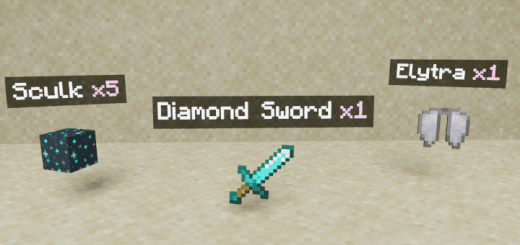The Fearcraft Addon
Fearcraft Addon: Bringing Your Minecraft Fears to Life in Bedrock Edition
Ever wanted to make your Minecraft fears become real? This addon introduces some of the most well-known and popular monsters into your Minecraft world, inspired by Java mods, but with an exciting twist exclusive to Bedrock Edition!
Announcement on Credit Confusion
First of all, we’d like to apologize for not updating this page for a long time, which unfortunately caused some confusion. Keeping track of everything can be tough sometimes, and I admit that I overlooked crediting the original creators properly. The Fearcraft Addon draws strong inspiration from Java, using content from developers in the Java community. However, due to my handling of stress and unfamiliarity with some of the Java creators, I missed giving them the recognition they deserve for their hard work.
I respect the original work of these Java developers, and I want to make it clear that there was no bad intent—just a desire to bring something cool to Bedrock players. Bedrock doesn’t have as big an addon community, and I wanted to help change that! I primarily handle the Bedrock AI coding, while some of my friends have converted Java entities to Bedrock, making them work a bit differently from their Java counterparts.
Still, I should have asked for permission from the original creators, and for that, I apologize. Thank you to everyone involved in both the Java and Bedrock versions of these mods. I’ll do my best to credit those I’m aware of, and if I missed anyone, please feel free to reach out to me. I want to keep things positive and fair.
Here Are the Credits
The Fearcraft Addon for Bedrock is highly inspired by the original Java mods. Here are the credits:
- Swayle, Flame, and Pixelcoder, along with many other amazing Java developers, created the dwellers you see in the addon.
- Dinoking2021 initiated the Fearcraft Addon and crafted the first legacy entity models.
- Lucasgh contributed the models for the Weeping Angels.
- OldArcadeFun is responsible for converting the Night Dweller to Bedrock.
- Mr Puff, Jack Dixon, and Mopeygadog helped design the Bedrock versions of the models, textures, animations, and sounds, which were inspired by the Java versions.
- Cpzlvslpz contributed additional ambient sounds.
- Lastly, I, DolphinMasterMB, coded the Bedrock version of these monsters, giving them a unique twist that makes them especially interesting for Bedrock players!
The Fearcraft Addon in Short
Fearcraft is an addon that adds a collection of horrifying creatures to Minecraft Bedrock. Many of these monsters are inspired by popular Java mods, but they’ve been adapted to provide a familiar yet unique horror experience on the Bedrock platform.
The addon is still in public beta, meaning it’s actively updated with bug fixes and new content based on community feedback and fun experiments. This project is purely for fun, and we’re just a group of friends who love creating things that scare people in Minecraft—just for a laugh!
For the best experience, we recommend playing the addon blindly, allowing the monsters and events to surprise you. However, if you’re the type who prefers to know what’s coming, there are guides and tutorials available to help.
Please note that the addon updates almost daily to fix bugs, improve mechanics, and add new features or surprises!
Tips for Gameplay
- One of the challenges in this addon is the Cursed Night event, designed to make survival both difficult and scary. You can bypass this event by removing the “dream” or “dark” tag from any player using commands. You can also use the command
/tag @a add coffeeto prevent the event entirely. - To unlock the monster spawn eggs and bypass the usual spawning rules, use the following commands:
/tag @a add bypassand/tag @a add egg. You can also hold a Nether Star and look up to interact with the invisible NPC that follows you, which allows you to toggle all monsters on or off.
Installation and Update Tips
Once the older versions are deleted, redownload and install the latest version. Don’t forget to turn on all experimental gameplay settings in your Minecraft world to ensure the addon works properly.
Before installing the newest version of the Fearcraft Addon, make sure to delete all older versions. Check both your Minecraft storage cache and older world resources and behaviors for any old versions to remove.
Some example videos:
New Videos:
New Videos:
Legacy Stuff:
Updated on August 23
- I updated the addon for Minecraft version 1.21.21 and later versions!
Please remember that this addon is still in active development! It’s a privilege to try it early, but please be aware there might still be bugs! Please don’t be upset and report those bugs to me! We will do our best to make something nice!
Download