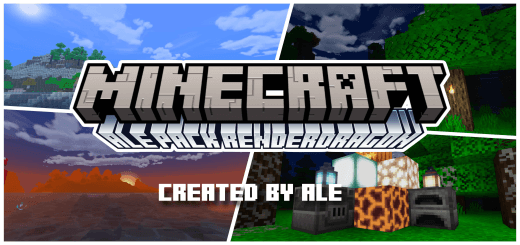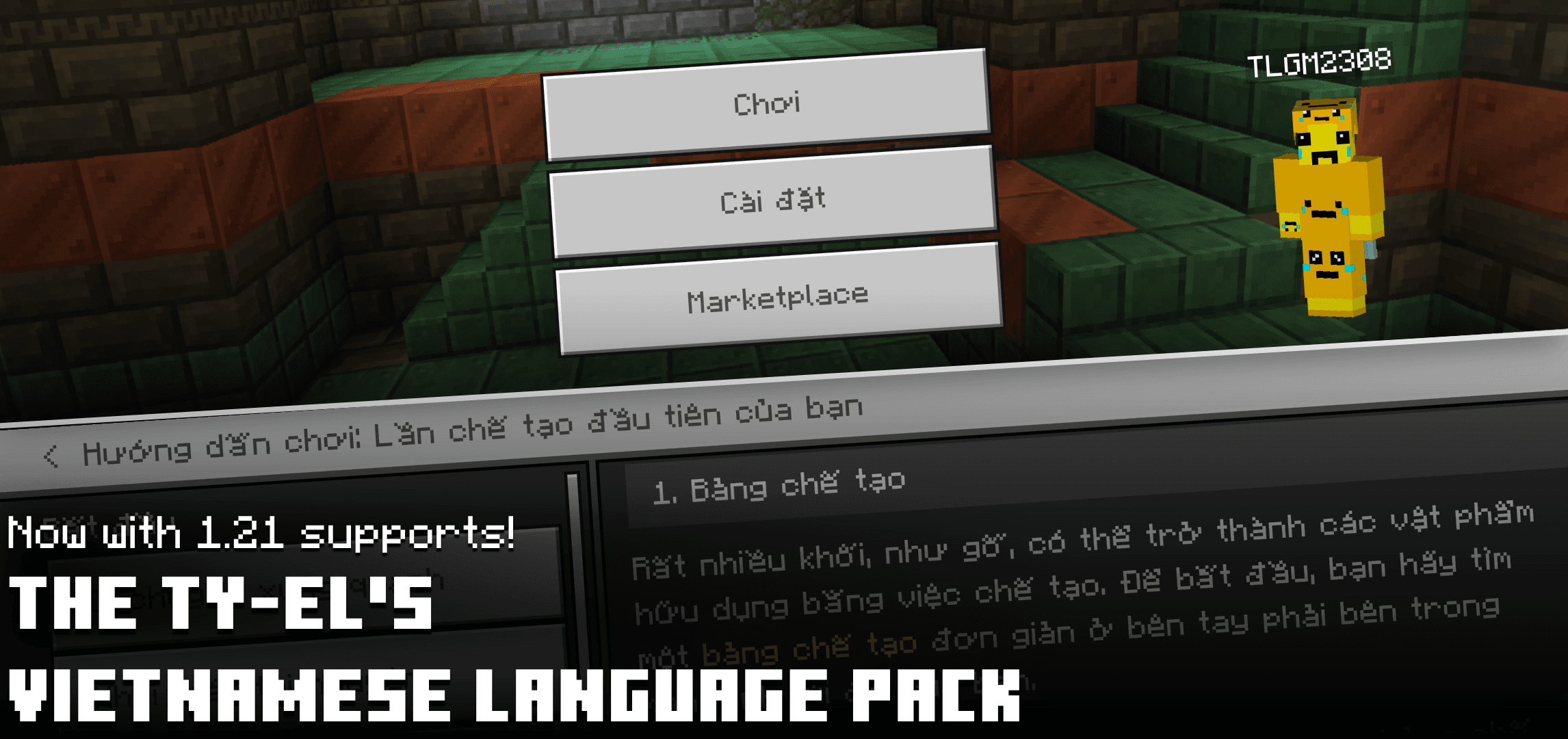
The Ty-el’s Vietnamese Language Pack
The Ty-el’s Vietnamese Language Pack is a little yet helpful resource pack that adds Vietnamese Language support to Minecraft Bedrock. This pack also adds proper supports of the vanilla “Mojangles” (or MinecraftSeven) to make it compatible with Vietnamese characters too. Most translations are in parity with Minecraft: Java Edition.
Credits: @tlgm2308 (X/Twitter), @fromgate (X/Twitter, creator of the original Minecraft Unicode font pack, remastered by tlgm2308), @CrisXolt (VDX UI translation supports), @ZouChenyunfei (X/Twitter, Custom Pack Info in Pack Settings Screen)
Preview Video
(Some translations may differ in the future)
Features
– 17,000 “translatable translations” are translated and matches Java Edition of Minecraft’s Vietnamese language with more than 95% accuracy!

Start screen
Video Settings screen, with RTX unavailable warning message translated
Create New World/Experiments screen based on Ore UI

Update World Screen

Achievements/All Tab screen (Notice: achievements are untranslatable)

Loading screen with random loading messages translated

“Ominous Trial Key” item name

“Armadillo Spawn Egg” item name

Chat screen, with wrong command syntax and executed command messages

Marketplace Pass/Home screen
– Fully translated How to Play sections

How To Play/Inventory

How To Play/Encyclopedia/Trading
– Supports Chemistry Mode
(can be enabled by turning on Education Edition in World Settings)

Material Reducer screen

Lab Table screen with “Bleach” item name
– NEW! Early supports of Editor Mode (Preview)
To be able to apply Vietnamese in Editor Mode, first in Minecraft Preview, activate the pack and set language to Vietnamese first, then open Minecraft Editor, go to world settings, activate the pack through World Resource Packs and enter the world. The game language will automatically change to Vietnamese as soon as the game load the world.

“Selection” menu

“Paste Preview” menu
– Text-to-Speech supports!
And more!
Things that can’t be translated:
– Achievements
– Marketplace Contents
– Realms/Realms Plus/Marketplace Pass terms, EULA, purchase info
– Credits, Ending Messages
– Add-Ons & custom translations in other packs (some might be supported out-of-the-box)
This pack follows Minecraft translating rules, which means, special names like Creeper, Redstone, Realm(s), Ghast, Piglin… will not be translated, and Minecraft Java Translation Project on Crowdin, but there might be some exceptions.
Fonts
This pack comes with 4 variations of font types (4 subpacks) you can edit it in pack settings. If you don’t like custom fonts from this pack, you can always change subpack settings to “none”.
- MinecraftSeven (left page) and Unifont (right page)
MinecraftSeven was made by @fromgate and remastered by tlgm2308, to keep your Minecraft experiences nostalgic with some small changes to how texts were rendered.
- MinecraftSeven (Smooth Variant)
This font is the smoothed version of MinecraftSeven, very ideal if you are using high-resolution texture packs or want a “cleaner” PvP experiences.

How To Play/Build a Shelter

How To Play/Encyclopedia/Banners
- None (for custom font pack purposes)
How to change fonts (Restart game is required!)
Step 1: Press Pack Settings ⚙ button next to the Deactivate button
Spoiler
Step 2: Change pack settings by swiping the slider

Choose “MinecraftSeven” to apply MinecraftSeven font (default subpack)

Choose “MinecraftSeven (Smooth Variant)” to apply MinecraftSeven font (Smooth Variant)

Choose “Unifont Noto Sans” to apply Unifont Noto Sans

Choose “None” to ignore fonts from this pack, and you can place your own custom font packs at the top of Ty-el Vietnamese
Step 3: Exit Settings and Restart game!
Known Issues
- MinecraftSeven (both normal and smooth variants) font: Unicode characters may get “smoother”, bolder or distorted than normal, this can be fixed easily by changing game’s GUI scale or switch back to “Unifont Noto Sans” or “None” font. This is due to some screen’s resolutions don’t support custom fonts properly.
- When using MinecraftSeven font (or Smooth) subpack, you may see font in chat screen (or chat in HUD) sometimes underlined or randomly bolder. To fix it, try changing line spacing to ×1.0, and/or change Chat Font to “Mojangles”.
- Contents (except Realms Plus) in Marketplace/My Content section and other similar sections may not load, that’s a Minecraft bug. To be able to view them, please change the game language to any other Vanilla languages. If you are done with that, to continue using the pack, just change the game language back to Vietnamese again.
Creator’s Notes
– You can use and edit my pack, but only for personal uses. Usages in modified APK/APPX/custom app packages,… are prohibited! Any re-uploads contain the original language file but got modified are also prohibited!
– For content creators (YouTube, Facebook, X/Twitter…), if you make contents about this pack, make sure you credit me or leave valid attribution in your description.
– This pack currently supports both Stable and Preview/Beta version of Minecraft Bedrock 1.20.80 or higher. (Subject to change in the future)
– Original translations and texts are from Microsoft and Mojang, AB. All rights reserved!
– If you found anything I translated incorrect or not translated properly, please contact me or comment in this submission.
Attribution
- Noto Sans (/font/NotoSans/NotoSans-Regular.ttf):
Noto Sans is licensed under the SIL Open Font License, Version 1.1. The copy of this license can be found in “/font/NotoSans/LICENSE.txt”, or at http://scripts.sil.org/OFL. Noto is a trademark of Google LLC.
Installation
- Open the “.mcpack” file you just downloaded to import it to Minecraft.
- After the game successfully imported the pack, open Settings.
- Go to Global Resources, activate the pack. You can also change font settings in Pack Settings. Exit Settings.
- Exit and Restart Minecraft.
- Open Settings again, go to “Language” and select “Tiếng Việt (Việt Nam)”
If you update this pack, make sure you remove this old pack before updating to the latest version.